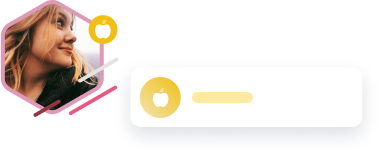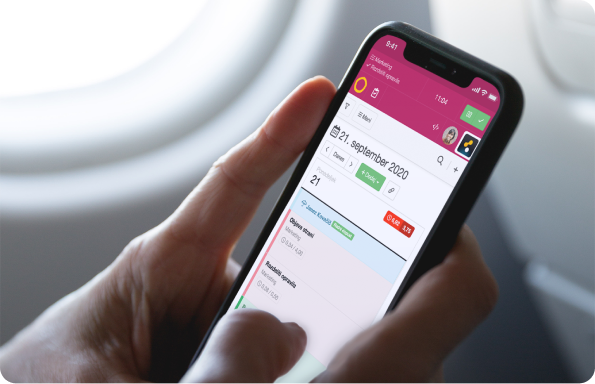CRM Sales
CRM Sales is a specialized CRM system for sales.
All customer information in one place - 360
Kabi CRM allows you to view all sales activities, projects, and tasks with a customer in one place. In addition, you will find all other important information here:
- Sent messages
- Sent offers
- Agreements
- Contracts
- Basic data
- Employees
Key customer data is available in one place, allowing you to maintain a closer and more professional relationship with the customer.
Keywords:
- Customer directory
- 360
- Location display on the map

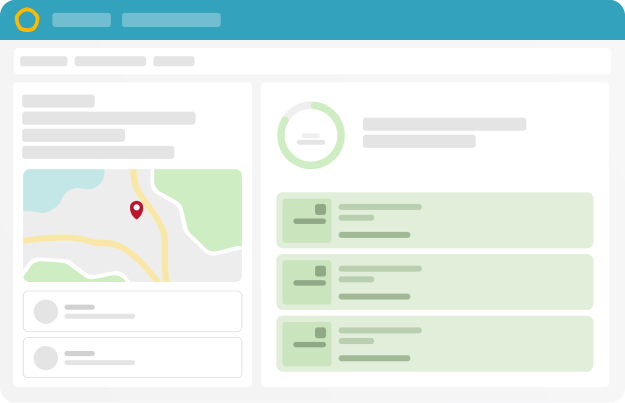
Sales process overview
Kabi CRM allows you to comprehensively review and manage the sales process, from lead (the first contact with the customer), to the conclusion of the deal, and post-sales activities and support. You can easily check at which stage of the sales process you are:
- How many new opportunities there are,
- How many opportunities are in progress,
- How many sales were successful and unsuccessful.
This way, you won't forget about sales opportunities. In addition, you will optimize your sales process and increase sales!
Keywords:
- Sales process optimization
- Sales process automation
- Sales opportunity filter


Activity calendar
The Kabi calendar gives you a comprehensive overview of your schedule and the activities of your colleagues. It contains various types of activities, arranged by days and hours. The calendar allows you to view the schedules of several colleagues at once. In addition, it allows you to easily find a free slot, or change the time of existing activities.
Keywords:
- Integration of the calendar with Google or Outlook calendar
- Email reminders

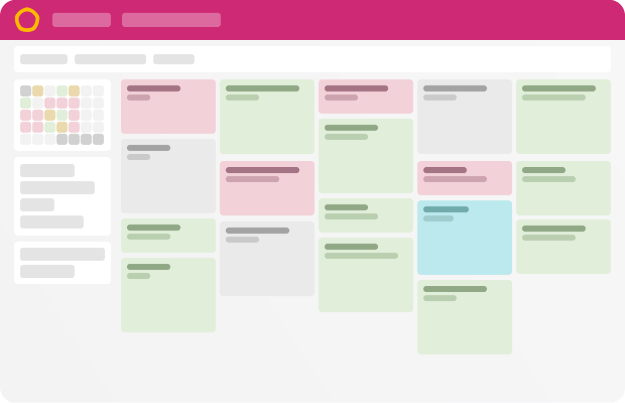
Sales performance statistics
An integral part of Kabi CRM is also sales performance statistics. It shows you the success of the entire sales process, from the received opportunity to the concluded deal. So you can monitor:
- The number of inquiries received
- The number of inquiries in progress
- The number of successful and unsuccessful deals
- You can customize the entire statistics using a filter.
Keywords:
- Sales statistics
- Filter by employees
- Filter by period
- Filter by various projects
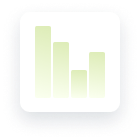
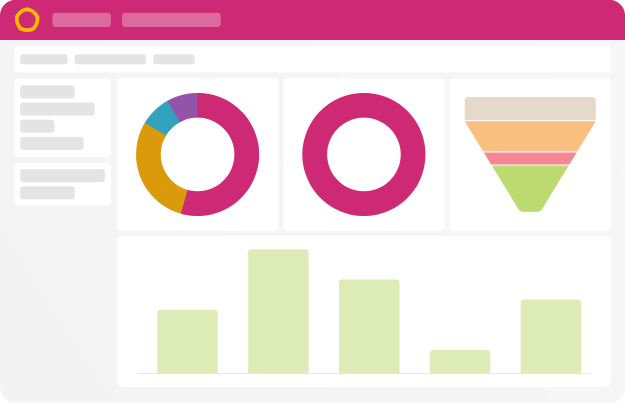
Connection with your website
You can easily connect Kabi CRM with your website via a web contact form. The completed contact form is automatically written in Kabi CRM as a new contact/ lead and as a new opportunity. In addition, you can specify in which project or campaign the web form is written. At the same time, an activity is created for the person responsible for the project or campaign, so we do not forget about the customer's inquiry.
Keywords:
- Advanced connection with the website
- Determining in which project the completed form is written
- Module for independently creating web contact forms

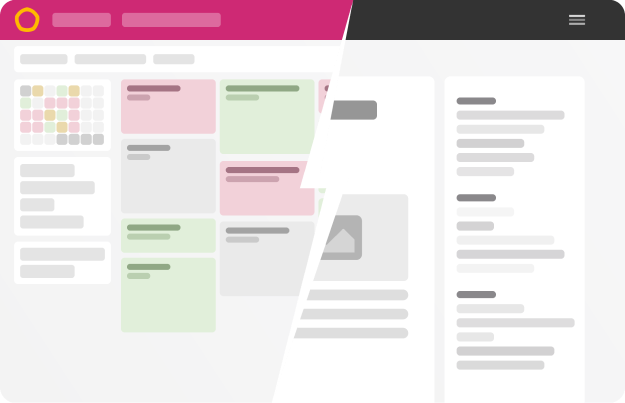
Connection with the mass notification system E-Postman
Kabi CRM is fully integrated with our own mass email system, E-Postman. With its help, you can mass notify contacts in your database, without exporting data to another program!
The connection between Kabi CRM and E-Postman is fully integrated, allowing you to send and track campaign results within the system.
Keywords:
- Contact segmentation
- Performance statistics
- Without data export

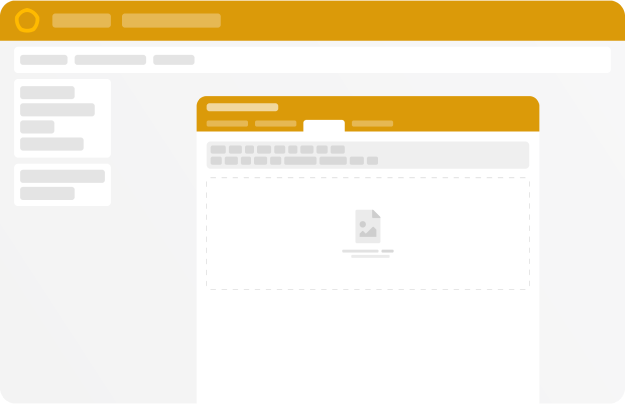
Connection with email
Kabi CRM allows you to easily forward the selected email to Kabi CRM, where a new activity is automatically created. You do this by entering a specific email address (example: inbox@crm.kabi.info) in the copy of the message (CC or Bcc).
Kabi CRM allows you to create emails for individual activities and projects yourself. The forwarded email appears as a task in Kabi CRM. This email will appear as a task to all employees who are responsible for this project.
Keywords:
- Transfer of email as tasks
- Transfer of the entire content of the email, including attachments
- Transfer of email to selected projects, companies or contacts

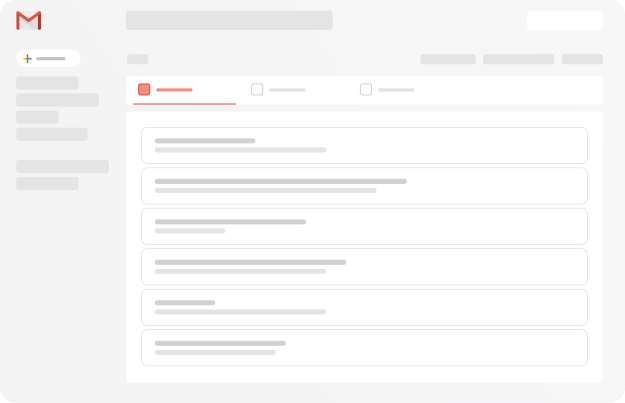
Offer System
Within the Kabi CRM sales system, you will find a module or system for offers. The offer system allows you to independently prepare offers (pro-forma invoices) directly from the CRM system itself. This means that within the sales process, you can quickly prepare an offer for the inquirer and send it by email (the system also allows saving the offer in PDF format).
The offer system allows you to prepare offers for both end customers (B2C) and business customers (B2B).
The offer is always available in the system at the respective sale, which facilitates the search for offers. The offer system is very useful as it increases the transparency of your sales activities. It allows you to quickly and easily create an offer, and in addition, you can monitor the status of each offer that was sent to the customer at any time.
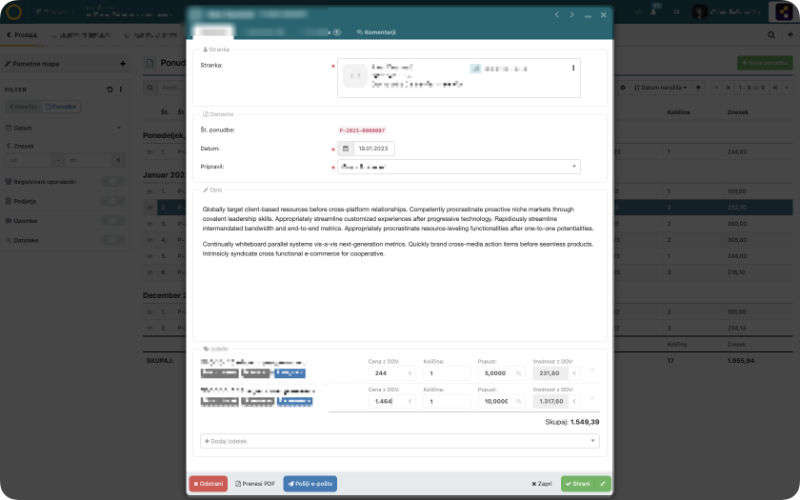
Remote or Field Sales
All necessary sales tools are available anywhere and anytime.
If your sales team is mobile and works in the field or remotely, CRM sales is an excellent tool with which you will further increase sales success. The CRM Sales system is a cloud solution, which means you are not dependent on hardware or software. All you need is a computer or tablet or mobile phone, with which you will have all the necessary information in one place, regardless of the device you are using.